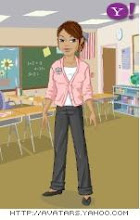Monday, November 30, 2009
Thing #23: Reflecting
One thing I did note while going through the 23 things was that The 23 Things would run more smoothly (from Players’ perspective) if all links would automatically open in a new window. I know that there were many times when I would get so involved in my current activity that I would forget to Crtl+click, and end up navigating so far away from the 23 Things Blog that the Back button became futile. Just a thought so that players can keep better track of where they’ve been and what to tag/bookmark, etc. etc.
If another discovery program like this were offered in the future (for free), I would definitely choose to participate. If asked to describe my learning experience in one word or one sentence…This was an eye-opening, self-paced, learning experienced that made me get my feet wet – whether one chooses to dive in head first or tiptoe into the technology waters that are Web 2.0, there is always a “lifeguard” on duty.
Thing #22: Nings
Thing #21: Photo story
I found this Thing to be the most fun, yet! This was my first time using Photo story, and I absolutely loved it. The whole experience was very user friendly, and other than waiting for the upload to finish uploading (cross your fingers it uploads successfully...) I did not experience any upsets. In fact, if I did not have a list of things (too long to count) awaiting my attention, I would have continued sprucing up my photostory. None-the-less, I am happy with my final product. Enjoy!
Okay, I just spent over half an hour waiting for the video to upload, and I received an error message telling me to contact Support and submit my error id. I will contact support, and in the meanwhile - move on to Things #22 & #23. I'll come back to this later.
Saturday, November 28, 2009
Thing #20: Youtube, Teachertube, and Zamzar
Access to so many video resources means that (in some cases) you will not have to reinvent the wheel (when teaching your students). In fact, some students may learn better from watching a third party explain something that you have been attempting to explain with little success. This may especially be true if the third party conducting the explanation is another group of students, i.e. their peers.
Monday, November 23, 2009
Thing #19: Web 2.0 Tools
Tuesday, November 17, 2009
Thing #18: Online Productivity Tools
If you already have a Google account, then Google Docs is only a click away. Otherwise, you do have to register to use it, but it is an easy and painless process.
Thing #17: Rollyo
I am going to move on to another Thing, and come back to this one later…hopefully by then, my customized search will have saved successfully.
Okay, it is 3:40, and I have received an error message indicating that there are too many connections at this point in time. I'll try again later. On to Thing #18!
Thing #16: Wikis
Overall, it is a fine tool. I've used Wikis in the past, and I'll probably use them again in the future.
Wednesday, November 11, 2009
Thing #15: Library 2.0
Sidenote: I recently noticed that HCPL has iHCPL (which is their adapted version of completing the 23 Library Things) accessible to both library staff and patrons. They also have iHCPL for Teens: Teens know Web 2.0. Feel free to check out both of these blogs by clicking on above links!
Tuesday, November 10, 2009
Thing #14: Technorati
When I attempted to search Technorati’s What’s Popular section (on 11/10/09) I received a message indicating that this section was currently unavailable, but it should return in the near future. I’ll check back at a later date, and update this post accordingly with my findings.
I can envision how Technorati could help me keep up to date with the latest ‘valid’ blogs. It’s almost like Technorati takes on the jobs of selection and weeding in regards to this type of media. If it saves me time, then I’m all for it – just like Tags (See previous post for more on my thoughts about Tags and Social Bookmarking).
Sunday, November 8, 2009
Thing #13: Tagging and Social Bookmarking
Social bookmarking is also a plus, especially in the education field. Why recreate the wheel when there is so much out there just waiting to be shared? In the past, I’ve emailed my colleagues web addresses – plural. Now I can direct them to just one site, and voila – sharing complete.
I registered on Delicious, and because it can be linked to my Yahoo account, registration was quick and painless. I was ready to begin adding bookmarks within seconds. Furl, AKA – Diigo, seems like it would be a great second option for me. The ability to highlight and add notes does not particularly appeal to me (too many flashbacks of USED textbooks from the college bookstore, with every other paragraph highlighted in that omniscient shade of yellow), but I can see how others may enjoy this feature. Ma.gnolia, relaunched Gnolia, is by “invitation only” now. I submitted my email address, but am currently awaiting an invitation from someone named Larry. So I have nothing more to report on that.
Thursday, October 29, 2009
Thing #12: Commenting
Another good point made by Rowse was Technique #6: “‘Reward’ Comments.” As I have been perusing the required readings from Things #1 - #12 I have noticed that many reputable bloggers (i.e. Cool Cat Lady) duly ‘reward’ fellow bloggers by acknowledging the comments of said bloggers in subsequent posts. I would be moved if someone I looked to for advice took the time to acknowledge and comment on my ideas. Such an experience would probably motivate me to share more ideas.
Tuesday, October 27, 2009
Thing #11: Library Thing
I did check out some of the groups, and indeed found people with related interests. However, in doing so it was very easy for me to get side tracked by images of books I have yet to read. While I like Library Thing, it left me wanting to read a lot of books (for personal enjoyment) that I do not have the time to read at this moment. I will definitely come back for book suggestions after I have completed all 23 Things.
Thing #10: Online Image Generators

Friday, October 23, 2009
Thing #9: Library Blogs and News Feeds
Thing #8: RSS Feeds
I added a few library news sources to my reader and within moments I felt like I was more in the loop. This is definitely something I'll use in both my professional and personal spaces.
Saturday, September 19, 2009
Thing #7: Google Tools
After browsing the Google forms section, I realized that I've participated in online surveys for other online courses in the past. At the time, I remember thinking, "Hey, this is neat. I wonder how long it took my instructor to make this." Now I know, first hand, that creating such forms does not require sweat, blood, and tears.
Here's the link to a quick sample survey/form I created:http://spreadsheets.google.com/viewform?hl=en&formkey=dDVLT1oyS19OTG9kenBhdHVyVWl0ckE6MA..
I can foresee myself sending out such a survey to teachers and/or students and/or parents to get feedback/opinions regarding our library program. I love that Google can then compile your results data.
The second tool I used was Google alerts. At first, I envisioned my email box being bombarded with a plethora of notifications. But after reading the help FAQs, I learned that you control how much and how often you receive such alerts. I can see myself signing up for alerts regarding important ALA issues/policies. It is important that we stay informed about events occuring outside of our home campus - this tool can help alert me to worthy newspostings that I may otherwise overlook or disregard until sometime in the future.
I can also use it to be notified of the latest award winners and nominees in regards to chidren's literature.
Thing #6: Mashups
Monday, September 7, 2009
Thing #5: Flickr
 I found that it is very easy to navigate away from your original intentions (get distracted) as you conduct your image search on Flickr. I really loved all the historical images provided by the Library of Congress. I can see myself coming back to this site to download more images to share with my students.
I found that it is very easy to navigate away from your original intentions (get distracted) as you conduct your image search on Flickr. I really loved all the historical images provided by the Library of Congress. I can see myself coming back to this site to download more images to share with my students.
Sunday, September 6, 2009
Thing #3: Set up & Avatar
Creating an Avatar was fun. The posting of the Avatar could have been easier, if the code would only work properly. However, with just a few extra steps, (save, open paint, save as jpg file) it all seems to have come together quite nicely.
Thing #2
"Habit 7 1/2: Play" is probably the hardest for me. However, I foresee many more opportunities to play in the near future given my recently acquired Mommy status. My daughters have taught me to slow down and appreciate many of life's little offerings.