The two Google tools I chose to try were Google Docs and Google alerts.
After browsing the Google forms section, I realized that I've participated in online surveys for other online courses in the past. At the time, I remember thinking, "Hey, this is neat. I wonder how long it took my instructor to make this." Now I know, first hand, that creating such forms does not require sweat, blood, and tears.
Here's the link to a quick sample survey/form I created:http://spreadsheets.google.com/viewform?hl=en&formkey=dDVLT1oyS19OTG9kenBhdHVyVWl0ckE6MA..
I can foresee myself sending out such a survey to teachers and/or students and/or parents to get feedback/opinions regarding our library program. I love that Google can then compile your results data.
The second tool I used was Google alerts. At first, I envisioned my email box being bombarded with a plethora of notifications. But after reading the help FAQs, I learned that you control how much and how often you receive such alerts. I can see myself signing up for alerts regarding important ALA issues/policies. It is important that we stay informed about events occuring outside of our home campus - this tool can help alert me to worthy newspostings that I may otherwise overlook or disregard until sometime in the future.
I can also use it to be notified of the latest award winners and nominees in regards to chidren's literature.
Saturday, September 19, 2009
Subscribe to:
Post Comments (Atom)

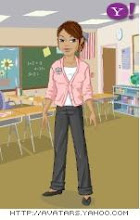
Google docs was new to me. I now use it for presentations instead of Power Point.
ReplyDelete