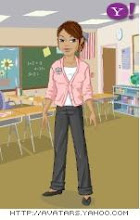Monday, November 30, 2009
Thing #23: Reflecting
One thing I did note while going through the 23 things was that The 23 Things would run more smoothly (from Players’ perspective) if all links would automatically open in a new window. I know that there were many times when I would get so involved in my current activity that I would forget to Crtl+click, and end up navigating so far away from the 23 Things Blog that the Back button became futile. Just a thought so that players can keep better track of where they’ve been and what to tag/bookmark, etc. etc.
If another discovery program like this were offered in the future (for free), I would definitely choose to participate. If asked to describe my learning experience in one word or one sentence…This was an eye-opening, self-paced, learning experienced that made me get my feet wet – whether one chooses to dive in head first or tiptoe into the technology waters that are Web 2.0, there is always a “lifeguard” on duty.
Thing #22: Nings
Thing #21: Photo story
I found this Thing to be the most fun, yet! This was my first time using Photo story, and I absolutely loved it. The whole experience was very user friendly, and other than waiting for the upload to finish uploading (cross your fingers it uploads successfully...) I did not experience any upsets. In fact, if I did not have a list of things (too long to count) awaiting my attention, I would have continued sprucing up my photostory. None-the-less, I am happy with my final product. Enjoy!
Okay, I just spent over half an hour waiting for the video to upload, and I received an error message telling me to contact Support and submit my error id. I will contact support, and in the meanwhile - move on to Things #22 & #23. I'll come back to this later.
Saturday, November 28, 2009
Thing #20: Youtube, Teachertube, and Zamzar
Access to so many video resources means that (in some cases) you will not have to reinvent the wheel (when teaching your students). In fact, some students may learn better from watching a third party explain something that you have been attempting to explain with little success. This may especially be true if the third party conducting the explanation is another group of students, i.e. their peers.
Monday, November 23, 2009
Thing #19: Web 2.0 Tools
Tuesday, November 17, 2009
Thing #18: Online Productivity Tools
If you already have a Google account, then Google Docs is only a click away. Otherwise, you do have to register to use it, but it is an easy and painless process.
Thing #17: Rollyo
I am going to move on to another Thing, and come back to this one later…hopefully by then, my customized search will have saved successfully.
Okay, it is 3:40, and I have received an error message indicating that there are too many connections at this point in time. I'll try again later. On to Thing #18!